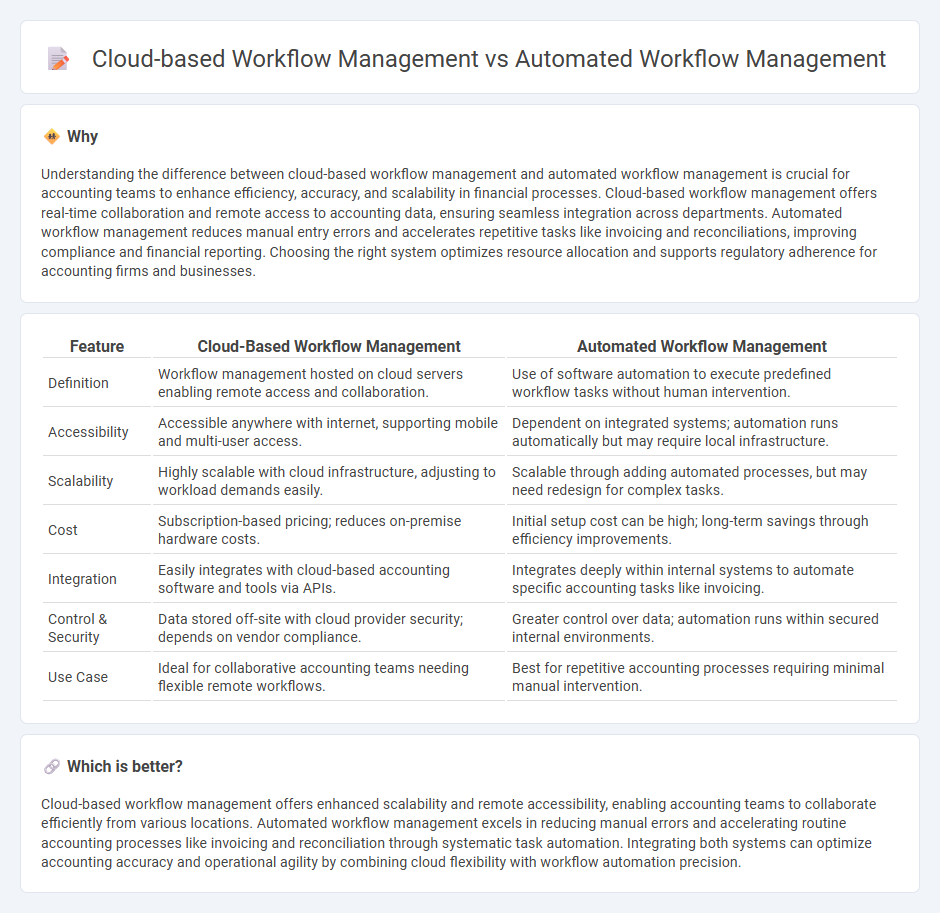
Cloud-based workflow management leverages internet-hosted platforms to facilitate real-time collaboration, data access, and streamlined accounting processes across multiple locations. Automated workflow management integrates software automation to reduce manual tasks, enhance accuracy, and accelerate financial reporting cycles within accounting systems. Discover how combining these technologies can transform your accounting workflows for greater efficiency and control.
Why it is important
Understanding the difference between cloud-based workflow management and automated workflow management is crucial for accounting teams to enhance efficiency, accuracy, and scalability in financial processes. Cloud-based workflow management offers real-time collaboration and remote access to accounting data, ensuring seamless integration across departments. Automated workflow management reduces manual entry errors and accelerates repetitive tasks like invoicing and reconciliations, improving compliance and financial reporting. Choosing the right system optimizes resource allocation and supports regulatory adherence for accounting firms and businesses.
Comparison Table
| Feature | Cloud-Based Workflow Management | Automated Workflow Management |
|---|---|---|
| Definition | Workflow management hosted on cloud servers enabling remote access and collaboration. | Use of software automation to execute predefined workflow tasks without human intervention. |
| Accessibility | Accessible anywhere with internet, supporting mobile and multi-user access. | Dependent on integrated systems; automation runs automatically but may require local infrastructure. |
| Scalability | Highly scalable with cloud infrastructure, adjusting to workload demands easily. | Scalable through adding automated processes, but may need redesign for complex tasks. |
| Cost | Subscription-based pricing; reduces on-premise hardware costs. | Initial setup cost can be high; long-term savings through efficiency improvements. |
| Integration | Easily integrates with cloud-based accounting software and tools via APIs. | Integrates deeply within internal systems to automate specific accounting tasks like invoicing. |
| Control & Security | Data stored off-site with cloud provider security; depends on vendor compliance. | Greater control over data; automation runs within secured internal environments. |
| Use Case | Ideal for collaborative accounting teams needing flexible remote workflows. | Best for repetitive accounting processes requiring minimal manual intervention. |
Which is better?
Cloud-based workflow management offers enhanced scalability and remote accessibility, enabling accounting teams to collaborate efficiently from various locations. Automated workflow management excels in reducing manual errors and accelerating routine accounting processes like invoicing and reconciliation through systematic task automation. Integrating both systems can optimize accounting accuracy and operational agility by combining cloud flexibility with workflow automation precision.
Connection
Cloud-based workflow management integrates automated workflow management by leveraging cloud computing to streamline and automate accounting processes like invoicing, expense tracking, and financial reporting. Automated workflow management uses algorithms and predefined rules to reduce manual intervention, increasing accuracy and efficiency in accounting tasks hosted on cloud platforms. This connection allows accounting teams to access real-time data, collaborate seamlessly, and ensure compliance with financial regulations through scalable, secure cloud environments.
Key Terms
**Automated Workflow Management:**
Automated workflow management leverages software robots and predefined rules to streamline repetitive tasks, reducing human error and boosting operational efficiency. It integrates seamlessly with enterprise systems, providing real-time monitoring and analytics to optimize process performance. Discover how automated workflow management can transform your business operations and increase productivity.
Process Automation
Automated workflow management streamlines business processes by integrating software tools that execute tasks without human intervention, improving efficiency and reducing errors. Cloud-based workflow management enhances this by offering scalable, remote access to automation tools, enabling real-time collaboration and data integration across multiple platforms. Explore how combining process automation with cloud technology transforms operational workflows for your organization.
Rule-Based Triggers
Automated workflow management with rule-based triggers enables precise task execution through predefined conditions, ensuring consistent and error-free process automation. Cloud-based workflow management enhances this by offering scalable, remote accessibility and integration with various SaaS tools, facilitating real-time updates and collaborative automation. Explore deeper insights on how rule-based triggers optimize workflows in both systems for improved operational efficiency.
Source and External Links
25 Best Workflow Automation Software Reviewed For 2025 - Workflow automation software streamlines repetitive processes by connecting apps and automating manual tasks such as approvals, reminders, and reporting, leading to increased productivity and efficiency in project management.
9 Best Workflow Automation Software [2025] - Atlassian - Leading platforms like Jira and Confluence simplify business processes by automating task assignments, enhancing cross-functional collaboration, and improving documentation workflows to reduce manual effort and improve transparency.
Workflow Automation - ServiceNow - ServiceNow enables no-code, end-to-end workflow automation with real-time monitoring, process optimization, and integration of cross-enterprise business processes, helping organizations reduce costs and eliminate repetitive manual work.
 dowidth.com
dowidth.com