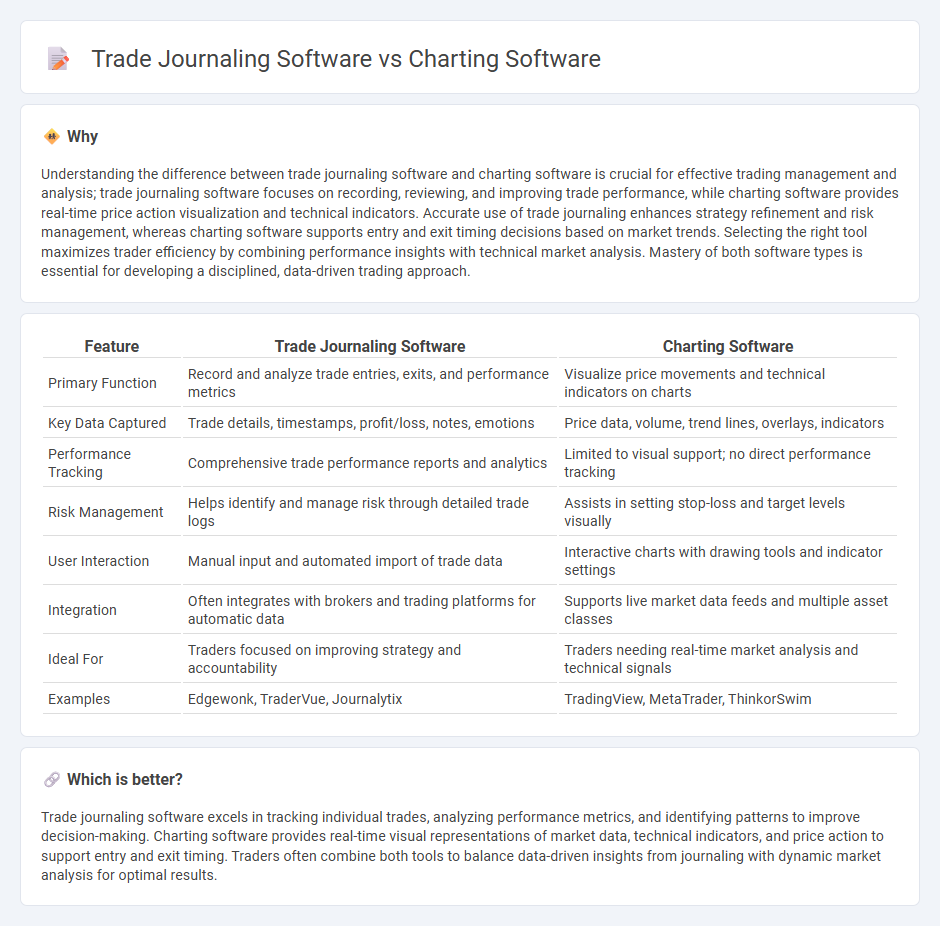
Trade journaling software captures detailed records of each transaction, including entry and exit points, trade rationale, and performance metrics to improve decision-making and strategy refinement. Charting software focuses on real-time market data visualization, offering technical analysis tools like indicators, patterns, and trend lines to identify trading opportunities. Explore how these tools complement each other to enhance your trading results.
Why it is important
Understanding the difference between trade journaling software and charting software is crucial for effective trading management and analysis; trade journaling software focuses on recording, reviewing, and improving trade performance, while charting software provides real-time price action visualization and technical indicators. Accurate use of trade journaling enhances strategy refinement and risk management, whereas charting software supports entry and exit timing decisions based on market trends. Selecting the right tool maximizes trader efficiency by combining performance insights with technical market analysis. Mastery of both software types is essential for developing a disciplined, data-driven trading approach.
Comparison Table
| Feature | Trade Journaling Software | Charting Software |
|---|---|---|
| Primary Function | Record and analyze trade entries, exits, and performance metrics | Visualize price movements and technical indicators on charts |
| Key Data Captured | Trade details, timestamps, profit/loss, notes, emotions | Price data, volume, trend lines, overlays, indicators |
| Performance Tracking | Comprehensive trade performance reports and analytics | Limited to visual support; no direct performance tracking |
| Risk Management | Helps identify and manage risk through detailed trade logs | Assists in setting stop-loss and target levels visually |
| User Interaction | Manual input and automated import of trade data | Interactive charts with drawing tools and indicator settings |
| Integration | Often integrates with brokers and trading platforms for automatic data | Supports live market data feeds and multiple asset classes |
| Ideal For | Traders focused on improving strategy and accountability | Traders needing real-time market analysis and technical signals |
| Examples | Edgewonk, TraderVue, Journalytix | TradingView, MetaTrader, ThinkorSwim |
Which is better?
Trade journaling software excels in tracking individual trades, analyzing performance metrics, and identifying patterns to improve decision-making. Charting software provides real-time visual representations of market data, technical indicators, and price action to support entry and exit timing. Traders often combine both tools to balance data-driven insights from journaling with dynamic market analysis for optimal results.
Connection
Trade journaling software integrates seamlessly with charting software by allowing traders to import detailed trade data and visualize performance trends directly on price charts. This connection enhances strategic decision-making through comprehensive analysis of entry, exit points, and trade outcomes, optimizing risk management and refining trading strategies. Combined usage supports data-driven insights, improving accuracy and consistency in trading performance over time.
Key Terms
**Charting Software:**
Charting software provides traders with dynamic visualizations of market data through advanced tools like candlestick charts, technical indicators, and real-time price updates, essential for making informed trading decisions. It supports multiple asset classes such as stocks, forex, and cryptocurrencies, often integrating features like customizable timeframes and drawing tools to analyze price movements effectively. Explore detailed comparisons of the best charting software to enhance your trading strategy.
Technical Indicators
Charting software excels in providing advanced technical indicators such as Moving Averages, Bollinger Bands, and RSI for real-time market analysis, enabling traders to identify trends and potential entry/exit points effectively. Trade journaling software complements this by allowing detailed recording and evaluation of trades using these indicators to refine strategies and improve decision-making over time. Explore how integrating both tools can enhance your trading precision and strategy development.
Real-time Data
Real-time data integration is a critical feature distinguishing charting software and trade journaling software; charting platforms like TradingView and MetaTrader excel at delivering live market feeds, technical indicators, and dynamic price charts for immediate decision-making. In contrast, trade journaling tools such as Edgewonk and Tradervue primarily focus on post-trade analysis, performance tracking, and emotional insights, with limited real-time data capabilities. Explore detailed comparisons to understand which software better supports your trading strategy through robust real-time data functionalities.
Source and External Links
10 Best Stock Charting Software of 2025 - Koyfin - Koyfin offers a comprehensive and highly customizable charting platform covering stocks, funds, FX, futures, and macroeconomic data with tools for both technical and fundamental analysis, including chart templates and comparison features.
5 Best Free Stock Charting Software & Websites for 2025 - Koyfin also provides a sleek, modern interface ideal for combining macro trends with company-level analysis, with a free tier offering basic charts and indicators but requiring upgrades for intraday and advanced features.
Sierra Chart - Sierra Chart is a professional-grade desktop trading and charting platform supporting real-time and historical data, manual and automated trading, with extensive market exchange connectivity and advanced analytic tools.
 dowidth.com
dowidth.com