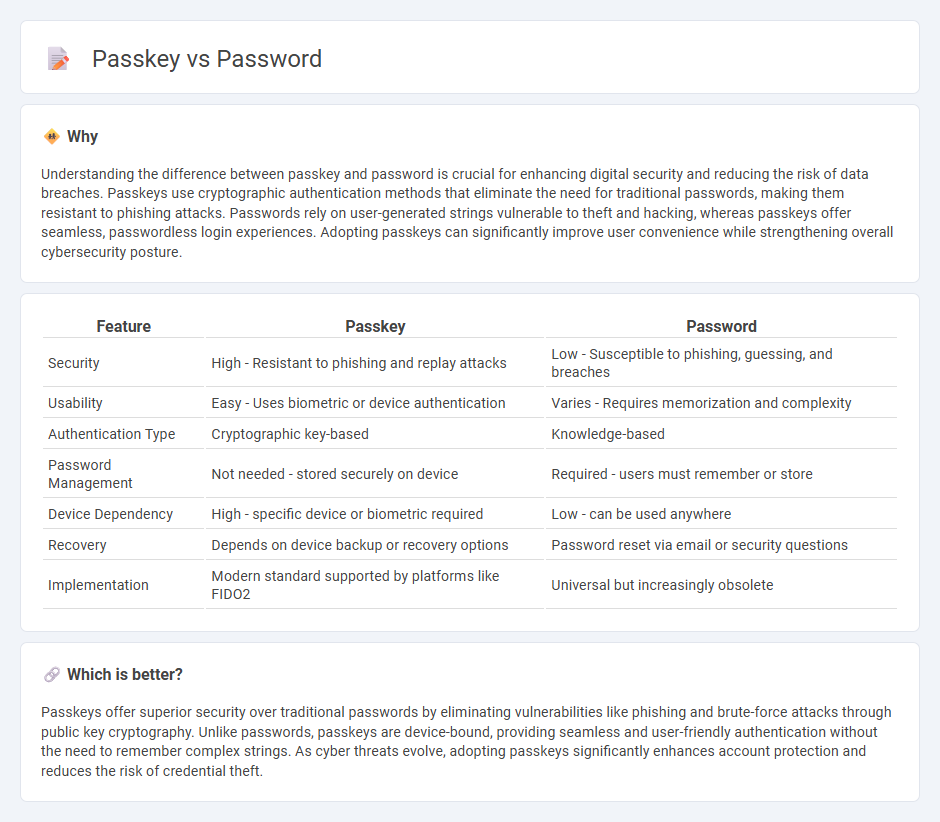
Passkeys offer a modern alternative to traditional passwords by using cryptographic keys tied to a user's device, enhancing security and eliminating the need to remember complex strings. Unlike passwords, passkeys reduce phishing risks and streamline the authentication process through biometric verification or device PINs. Discover how this technology is transforming secure access management by exploring passkey solutions in detail.
Why it is important
Understanding the difference between passkey and password is crucial for enhancing digital security and reducing the risk of data breaches. Passkeys use cryptographic authentication methods that eliminate the need for traditional passwords, making them resistant to phishing attacks. Passwords rely on user-generated strings vulnerable to theft and hacking, whereas passkeys offer seamless, passwordless login experiences. Adopting passkeys can significantly improve user convenience while strengthening overall cybersecurity posture.
Comparison Table
| Feature | Passkey | Password |
|---|---|---|
| Security | High - Resistant to phishing and replay attacks | Low - Susceptible to phishing, guessing, and breaches |
| Usability | Easy - Uses biometric or device authentication | Varies - Requires memorization and complexity |
| Authentication Type | Cryptographic key-based | Knowledge-based |
| Password Management | Not needed - stored securely on device | Required - users must remember or store |
| Device Dependency | High - specific device or biometric required | Low - can be used anywhere |
| Recovery | Depends on device backup or recovery options | Password reset via email or security questions |
| Implementation | Modern standard supported by platforms like FIDO2 | Universal but increasingly obsolete |
Which is better?
Passkeys offer superior security over traditional passwords by eliminating vulnerabilities like phishing and brute-force attacks through public key cryptography. Unlike passwords, passkeys are device-bound, providing seamless and user-friendly authentication without the need to remember complex strings. As cyber threats evolve, adopting passkeys significantly enhances account protection and reduces the risk of credential theft.
Connection
Passkeys and passwords are connected as authentication methods in digital security, where passkeys provide a secure, cryptographic alternative to traditional passwords. Passkeys leverage public-key cryptography to eliminate the need for users to remember complex passwords, reducing risks of phishing and credential theft. Both serve the purpose of user verification, but passkeys enhance security by enabling passwordless logins across multiple devices and platforms.
Key Terms
Authentication
Passwords rely on user-generated secrets that can be vulnerable to phishing, brute force attacks, and credential stuffing, making them less secure for authentication. Passkeys use public key cryptography to provide phishing-resistant, passwordless authentication by storing cryptographic keys on the device, improving security and user convenience. Explore how passkeys are revolutionizing the future of secure and streamlined authentication for digital identities.
Biometric
Passwords rely on memorized character strings vulnerable to phishing and brute-force attacks, whereas passkeys use biometric data such as fingerprints or facial recognition for seamless authentication. Biometric passkeys enhance security by linking unique physiological traits directly to user identity, eliminating the need for users to remember or manage credentials. Explore how biometric passkeys revolutionize secure access for comprehensive user protection.
Encryption
Password encryption traditionally relies on hashing algorithms like bcrypt or Argon2 to securely store user credentials by converting plaintext passwords into irreversible ciphertext. Passkeys leverage public-key cryptography, creating a pair of cryptographic keys--private keys stored securely on a device and public keys registered with a service--for stronger resistance against phishing and credential theft. Explore the detailed mechanisms and benefits of password and passkey encryption to enhance your digital security understanding.
Source and External Links
Password - A password is secret data, often a string of characters, used to confirm a user's identity, which can include letters, digits, or symbols and may be a passphrase for added security.
Password Generator - LastPass offers a tool to generate secure, random passwords and store them encrypted in its password vault for easy access and management across devices.
Manage Your Passwords Safely & Easily - Google Password Manager securely saves and encrypts your passwords in your Google Account, allowing access across devices with built-in protections against threats and easy import/export features.
 dowidth.com
dowidth.com