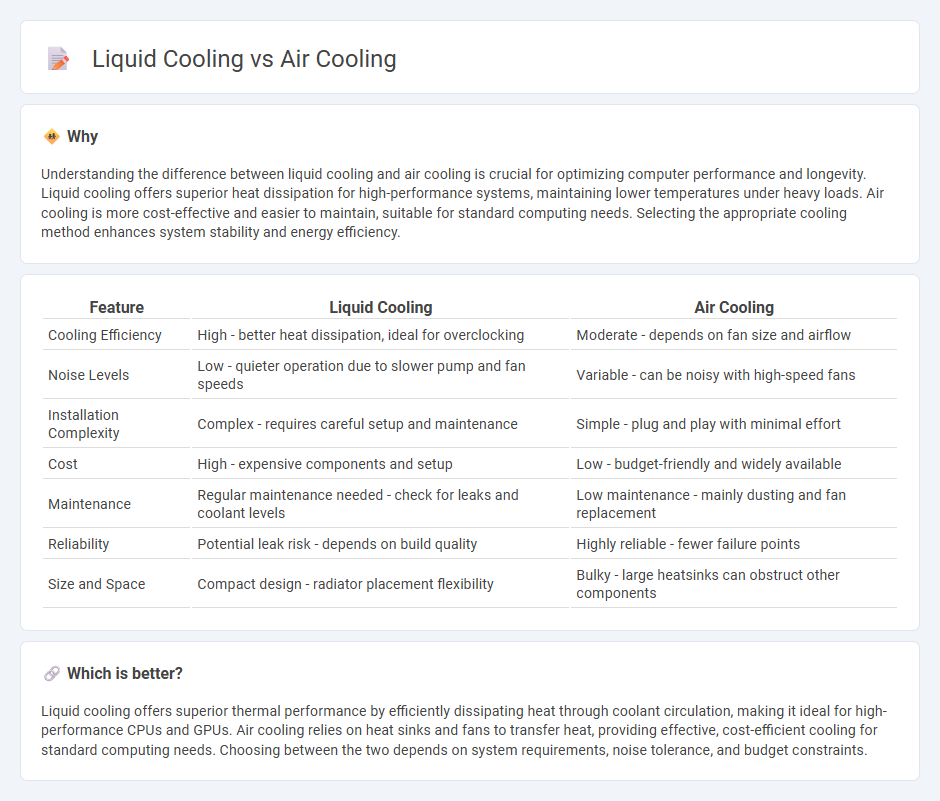
Liquid cooling systems use coolant to transfer heat away from components, offering superior temperature regulation compared to traditional air cooling methods that rely on fans and heat sinks. Liquid cooling can achieve lower temperatures and quieter operation, making it ideal for high-performance PCs and overclocked CPUs. Explore the detailed benefits and considerations of liquid cooling versus air cooling to optimize your system's thermal management.
Why it is important
Understanding the difference between liquid cooling and air cooling is crucial for optimizing computer performance and longevity. Liquid cooling offers superior heat dissipation for high-performance systems, maintaining lower temperatures under heavy loads. Air cooling is more cost-effective and easier to maintain, suitable for standard computing needs. Selecting the appropriate cooling method enhances system stability and energy efficiency.
Comparison Table
| Feature | Liquid Cooling | Air Cooling |
|---|---|---|
| Cooling Efficiency | High - better heat dissipation, ideal for overclocking | Moderate - depends on fan size and airflow |
| Noise Levels | Low - quieter operation due to slower pump and fan speeds | Variable - can be noisy with high-speed fans |
| Installation Complexity | Complex - requires careful setup and maintenance | Simple - plug and play with minimal effort |
| Cost | High - expensive components and setup | Low - budget-friendly and widely available |
| Maintenance | Regular maintenance needed - check for leaks and coolant levels | Low maintenance - mainly dusting and fan replacement |
| Reliability | Potential leak risk - depends on build quality | Highly reliable - fewer failure points |
| Size and Space | Compact design - radiator placement flexibility | Bulky - large heatsinks can obstruct other components |
Which is better?
Liquid cooling offers superior thermal performance by efficiently dissipating heat through coolant circulation, making it ideal for high-performance CPUs and GPUs. Air cooling relies on heat sinks and fans to transfer heat, providing effective, cost-efficient cooling for standard computing needs. Choosing between the two depends on system requirements, noise tolerance, and budget constraints.
Connection
Liquid cooling and air cooling are both essential methods for managing heat dissipation in electronic devices and computer systems, utilizing different mediums--liquid and air--to transfer heat away from critical components like CPUs and GPUs. Liquid cooling systems employ coolant fluids circulated through radiators, which are then cooled by fans, effectively combining fluid and air cooling principles to enhance thermal efficiency. This synergy ensures optimal performance and prevents overheating, particularly in high-performance and overclocked computing setups.
Key Terms
Heat dissipation
Air cooling systems disperse heat through heat sinks and fans, relying on airflow to remove thermal energy from components, which is effective for moderate heat loads. Liquid cooling utilizes coolant circulated through pipes and radiators, providing superior heat dissipation by directly transferring heat away from components, making it ideal for high-performance or overclocked systems. Explore the detailed efficiency and application differences between air and liquid cooling to optimize your system's thermal management.
Thermal conductivity
Liquid cooling systems boast significantly higher thermal conductivity compared to air cooling, allowing for more efficient heat transfer from the CPU or GPU to the cooling medium. Air cooling relies on metal heatsinks and fans, which have lower thermal conductivity, resulting in less effective heat dissipation in high-performance computing environments. Explore detailed comparisons and performance metrics to determine the best cooling solution for your hardware needs.
Maintenance
Air cooling requires regular dust cleaning and fan inspections to maintain optimal performance and prevent overheating. Liquid cooling systems demand periodic coolant replacement and leak checks to ensure efficient heat transfer and avoid system damage. Discover more about the maintenance nuances of air and liquid cooling solutions.
Source and External Links
What is Air Cooling? | Supermicro - Air cooling uses fans, heatsinks, and ventilation to transfer heat from electronics into the surrounding air, preventing overheating in computers and data centers.
Air cooling - Wikipedia - Air cooling works by increasing surface area with fins and boosting airflow over hot objects, relying on the temperature difference to dissipate heat effectively.
All you need to know about Air Coolers and Air Conditioners - Air coolers use water evaporation and fans to lower air temperature, ideal for hot, dry climates, while air conditioners use refrigerant to cool and require external venting.
 dowidth.com
dowidth.com