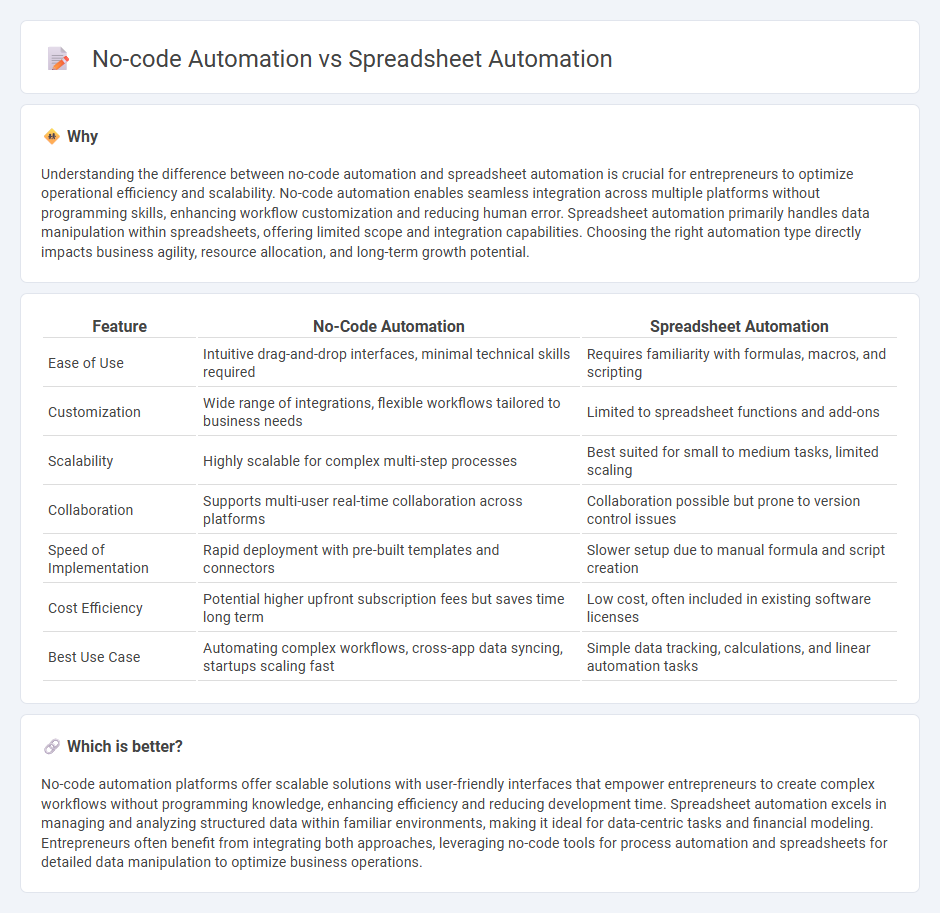
No-code automation empowers entrepreneurs to streamline business processes without coding, enhancing efficiency through intuitive drag-and-drop tools and pre-built integrations. Spreadsheet automation leverages familiar platforms like Excel or Google Sheets to automate repetitive tasks, data analysis, and reporting, offering a low-cost solution for early-stage startups. Explore the advantages and use cases of both automation methods to optimize your entrepreneurial workflows.
Why it is important
Understanding the difference between no-code automation and spreadsheet automation is crucial for entrepreneurs to optimize operational efficiency and scalability. No-code automation enables seamless integration across multiple platforms without programming skills, enhancing workflow customization and reducing human error. Spreadsheet automation primarily handles data manipulation within spreadsheets, offering limited scope and integration capabilities. Choosing the right automation type directly impacts business agility, resource allocation, and long-term growth potential.
Comparison Table
| Feature | No-Code Automation | Spreadsheet Automation |
|---|---|---|
| Ease of Use | Intuitive drag-and-drop interfaces, minimal technical skills required | Requires familiarity with formulas, macros, and scripting |
| Customization | Wide range of integrations, flexible workflows tailored to business needs | Limited to spreadsheet functions and add-ons |
| Scalability | Highly scalable for complex multi-step processes | Best suited for small to medium tasks, limited scaling |
| Collaboration | Supports multi-user real-time collaboration across platforms | Collaboration possible but prone to version control issues |
| Speed of Implementation | Rapid deployment with pre-built templates and connectors | Slower setup due to manual formula and script creation |
| Cost Efficiency | Potential higher upfront subscription fees but saves time long term | Low cost, often included in existing software licenses |
| Best Use Case | Automating complex workflows, cross-app data syncing, startups scaling fast | Simple data tracking, calculations, and linear automation tasks |
Which is better?
No-code automation platforms offer scalable solutions with user-friendly interfaces that empower entrepreneurs to create complex workflows without programming knowledge, enhancing efficiency and reducing development time. Spreadsheet automation excels in managing and analyzing structured data within familiar environments, making it ideal for data-centric tasks and financial modeling. Entrepreneurs often benefit from integrating both approaches, leveraging no-code tools for process automation and spreadsheets for detailed data manipulation to optimize business operations.
Connection
No-code automation platforms empower entrepreneurs to streamline business processes without programming skills by integrating spreadsheet automation for data management and workflow optimization. Spreadsheet automation enhances data accuracy and efficiency in tasks like inventory tracking, financial reporting, and customer relationship management within these no-code environments. Together, they accelerate decision-making and operational scalability by reducing manual errors and freeing up valuable time for strategic growth initiatives.
Key Terms
Workflow
Spreadsheet automation streamlines data entry, calculations, and report generation within familiar interfaces like Microsoft Excel or Google Sheets, reducing manual errors and saving time. No-code automation platforms, such as Zapier or Integromat, enable users to design complex workflows that connect multiple apps without programming knowledge, enhancing cross-application integration and process efficiency. Explore how choosing between spreadsheet automation and no-code tools can transform your business workflow automation strategy.
Integration
Spreadsheet automation offers seamless integration with popular office tools like Microsoft Excel and Google Sheets, enabling users to automate data entry, calculations, and reporting without switching platforms. No-code automation provides broader integration capabilities across various apps and services through connectors and APIs, allowing complex workflows that span multiple systems. Explore how these integration features can enhance your operational efficiency and choose the best fit for your business needs.
Scalability
Spreadsheet automation enhances scalability by streamlining repetitive tasks and managing large datasets with built-in formulas and macros, but it can become cumbersome with complex workflows. No-code automation platforms offer greater scalability through seamless integration with multiple apps, customizable workflows, and real-time data handling without requiring programming skills. Explore the advantages of each approach to determine the best fit for your business's growth needs.
Source and External Links
Sheet Automation - A user-friendly Google Sheets extension that enables non-coders to automate tasks like moving rows, sending email notifications from form responses, sorting data, and conditional formatting to streamline spreadsheet workflows.
5 Ways You Can Automate Your Spreadsheets - Unito - Explains spreadsheet automation strategies including one-way automation tools like Zapier and Supermetrics that push and sync data to reduce manual entry and keep data updated across multiple platforms.
6 Best Tools for Creating Automated Excel Workbooks - Details how Excel's Automate tab and Power Automate app can create custom workflows using pre-built templates and macros to automate tasks such as data entry, formatting, and report generation, boosting efficiency and reducing errors.
 dowidth.com
dowidth.com