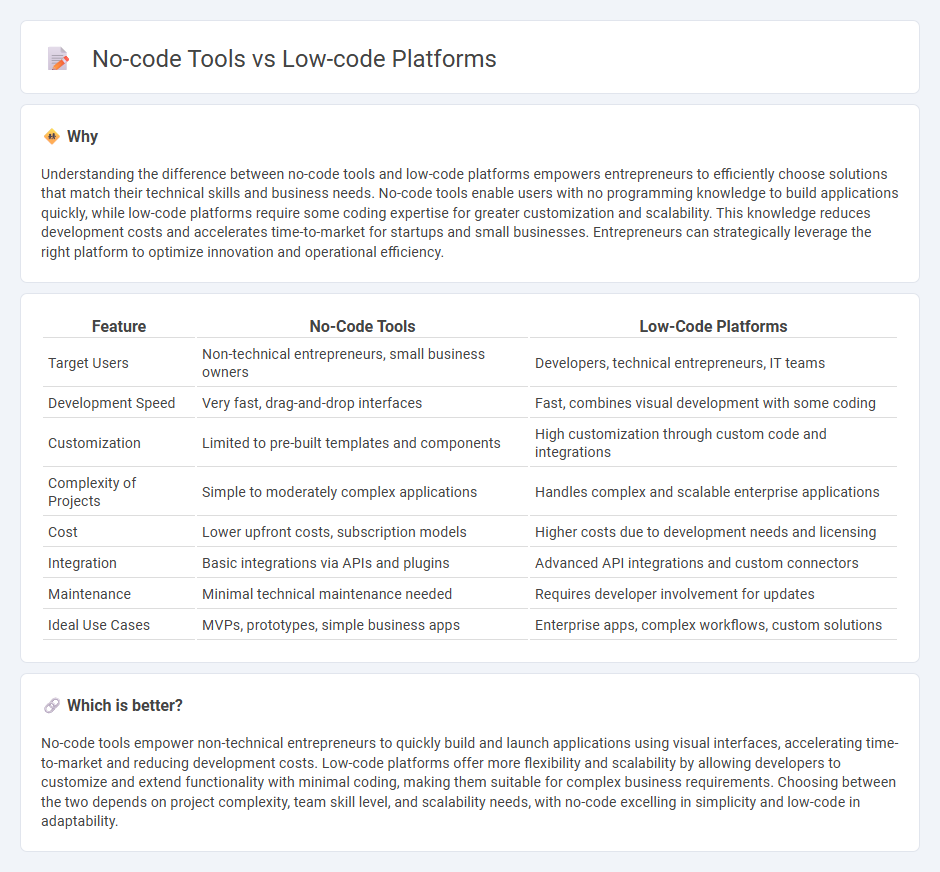
No-code tools empower entrepreneurs to build applications without any programming knowledge, accelerating the product development process and reducing costs. Low-code platforms offer a balance by enabling developers to customize functionality with minimal coding, ideal for more complex business requirements. Explore how these innovative solutions can transform your entrepreneurial journey.
Why it is important
Understanding the difference between no-code tools and low-code platforms empowers entrepreneurs to efficiently choose solutions that match their technical skills and business needs. No-code tools enable users with no programming knowledge to build applications quickly, while low-code platforms require some coding expertise for greater customization and scalability. This knowledge reduces development costs and accelerates time-to-market for startups and small businesses. Entrepreneurs can strategically leverage the right platform to optimize innovation and operational efficiency.
Comparison Table
| Feature | No-Code Tools | Low-Code Platforms |
|---|---|---|
| Target Users | Non-technical entrepreneurs, small business owners | Developers, technical entrepreneurs, IT teams |
| Development Speed | Very fast, drag-and-drop interfaces | Fast, combines visual development with some coding |
| Customization | Limited to pre-built templates and components | High customization through custom code and integrations |
| Complexity of Projects | Simple to moderately complex applications | Handles complex and scalable enterprise applications |
| Cost | Lower upfront costs, subscription models | Higher costs due to development needs and licensing |
| Integration | Basic integrations via APIs and plugins | Advanced API integrations and custom connectors |
| Maintenance | Minimal technical maintenance needed | Requires developer involvement for updates |
| Ideal Use Cases | MVPs, prototypes, simple business apps | Enterprise apps, complex workflows, custom solutions |
Which is better?
No-code tools empower non-technical entrepreneurs to quickly build and launch applications using visual interfaces, accelerating time-to-market and reducing development costs. Low-code platforms offer more flexibility and scalability by allowing developers to customize and extend functionality with minimal coding, making them suitable for complex business requirements. Choosing between the two depends on project complexity, team skill level, and scalability needs, with no-code excelling in simplicity and low-code in adaptability.
Connection
No-code tools and low-code platforms streamline entrepreneurship by enabling rapid application development without extensive programming knowledge. These technologies accelerate prototyping, reduce development costs, and empower entrepreneurs to test business ideas swiftly. Their integration fosters innovation and scalability, critical factors for startup success in competitive markets.
Key Terms
Customization
Low-code platforms provide extensive customization options through editable code and integrations, allowing developers to tailor applications to specific business needs. No-code tools offer ease of use with pre-built templates and drag-and-drop interfaces but often limit deep customization capabilities. Explore detailed comparisons to decide which solution best fits your project requirements.
User expertise
Low-code platforms require users to have some technical knowledge, allowing developers to accelerate application creation by using visual interfaces combined with minimal coding. No-code tools are designed for non-technical users, enabling them to build applications entirely through drag-and-drop functionality without writing any code. Explore how these solutions align with varying user expertise to select the best fit for your project needs.
Integration
Low-code platforms offer extensive integration capabilities by allowing developers to connect APIs, databases, and third-party services through customizable code modules, enabling seamless workflow automation and data synchronization. No-code tools provide pre-built connectors and drag-and-drop interfaces for easy integration with popular applications like Salesforce, Slack, and Google Workspace, targeting users with minimal technical skills. Explore more about how integration features impact development efficiency and business agility.
Source and External Links
Top 10 Open-Source Low-Code Platforms to Streamline Business - Lists open-source low-code platforms like Convertigo and Budibase that enable non-technical users to build applications quickly with drag-and-drop interfaces and support various business use cases.
Best Enterprise Low-Code Application Platforms Reviews 2025 - Describes enterprise low-code platforms such as Joget and Quixy for rapid application development with visual programming, business process automation, and integration capabilities targeting both coders and non-coders.
Low-Code Development: A Guide for IT Leaders - OutSystems - Highlights the OutSystems low-code platform that offers speed, customization, and scalability through drag-and-drop tools and AI-assisted development, complementing traditional coding efforts in IT organizations.
 dowidth.com
dowidth.com