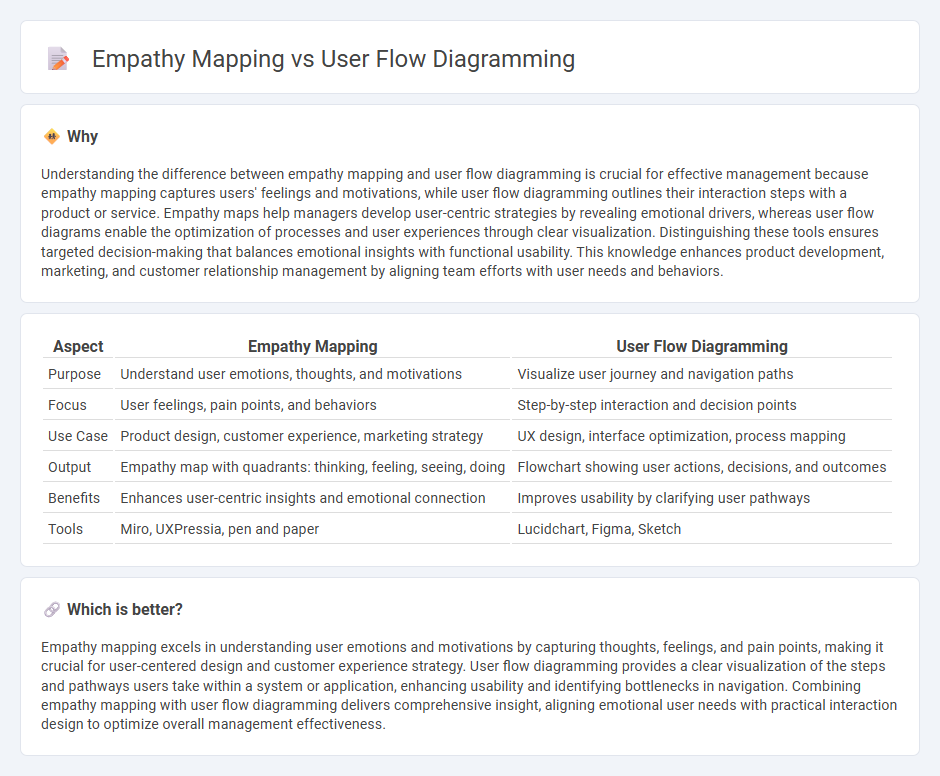
Empathy mapping focuses on understanding users' emotions, thoughts, and pain points to create more user-centered products, while user flow diagramming visually outlines the steps users take to achieve specific goals within a system. Empathy maps capture qualitative insights about user motivations and frustrations, whereas user flow diagrams emphasize task sequences and navigation efficiency. Explore how combining these tools enhances product design and user experience optimization.
Why it is important
Understanding the difference between empathy mapping and user flow diagramming is crucial for effective management because empathy mapping captures users' feelings and motivations, while user flow diagramming outlines their interaction steps with a product or service. Empathy maps help managers develop user-centric strategies by revealing emotional drivers, whereas user flow diagrams enable the optimization of processes and user experiences through clear visualization. Distinguishing these tools ensures targeted decision-making that balances emotional insights with functional usability. This knowledge enhances product development, marketing, and customer relationship management by aligning team efforts with user needs and behaviors.
Comparison Table
| Aspect | Empathy Mapping | User Flow Diagramming |
|---|---|---|
| Purpose | Understand user emotions, thoughts, and motivations | Visualize user journey and navigation paths |
| Focus | User feelings, pain points, and behaviors | Step-by-step interaction and decision points |
| Use Case | Product design, customer experience, marketing strategy | UX design, interface optimization, process mapping |
| Output | Empathy map with quadrants: thinking, feeling, seeing, doing | Flowchart showing user actions, decisions, and outcomes |
| Benefits | Enhances user-centric insights and emotional connection | Improves usability by clarifying user pathways |
| Tools | Miro, UXPressia, pen and paper | Lucidchart, Figma, Sketch |
Which is better?
Empathy mapping excels in understanding user emotions and motivations by capturing thoughts, feelings, and pain points, making it crucial for user-centered design and customer experience strategy. User flow diagramming provides a clear visualization of the steps and pathways users take within a system or application, enhancing usability and identifying bottlenecks in navigation. Combining empathy mapping with user flow diagramming delivers comprehensive insight, aligning emotional user needs with practical interaction design to optimize overall management effectiveness.
Connection
Empathy mapping captures users' emotions, thoughts, and pain points, providing deep insights into their experiences and needs. User flow diagramming translates these insights into visual paths that represent how users interact with a product or service to achieve goals. Together, they enhance management strategies by aligning user-centered understanding with actionable design and process improvements.
Key Terms
**User Flow Diagramming:**
User flow diagramming visually represents the step-by-step path a user takes to complete a task within a digital product, emphasizing navigation efficiency and interaction points. It highlights decision nodes, entry and exit points, and potential friction areas that can impact user experience. Explore detailed user flow diagramming techniques to optimize design and enhance usability outcomes.
Navigation Pathways
User flow diagramming visually represents navigation pathways, detailing each step a user takes to complete tasks within a product, emphasizing logical progression and decision points. Empathy mapping focuses on understanding user emotions, thoughts, and motivations during interactions, revealing pain points and user needs behind navigation choices. Explore how combining both techniques enhances UX design by aligning functional pathways with genuine user experiences.
Decision Points
User flow diagramming visually outlines each step a user takes to complete tasks, highlighting decision points where choices affect navigation paths. Empathy mapping focuses on understanding user feelings, thoughts, and motivations at these decision points to improve design responsiveness. Explore deeper insights to enhance user experience by combining both methods effectively.
Source and External Links
How to Create a User Flow Diagram - UserBit - A user flow diagram visually maps out the sequence of steps a user takes to accomplish a specific task within an app or service, helping designers and developers create intuitive and seamless experiences by highlighting interaction points, decisions, and the overall journey from start to finish.
User flow diagram -- what it is, why it's important, and how to create ... - A user flow diagram uses standard symbols (ovals for start/end, rectangles for steps, diamonds for decisions, parallelograms for inputs) to clearly illustrate a user's complete journey through a website or application, facilitating collaboration, feedback, and iterative improvement across teams.
10 User Flow Examples (Inspiration for Your UX Design Process) - User flow diagrams are strategic tools that visualize the user journey, break down tasks into logical subtasks, and help teams identify obstacles, optimize paths, and continuously refine the experience based on user feedback and behavior analysis.
 dowidth.com
dowidth.com